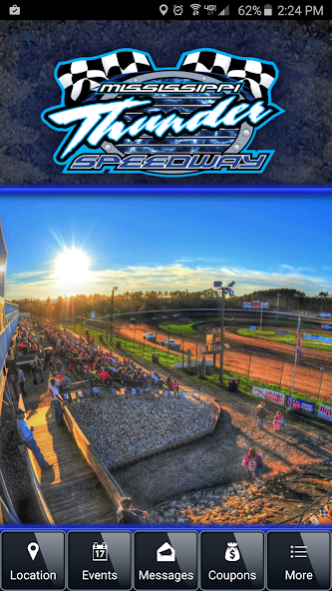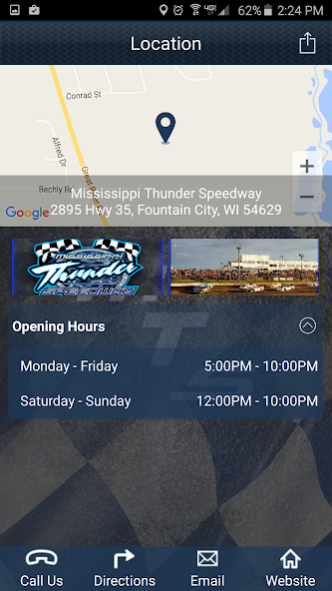Mississippi Thunder Speedway 2.5.7
Free Version
Publisher Description
MISSISSIPPI THUNDER SPEEDWAY opened for on-track action in 2009 under new ownership and management. The speedway today is a completely remodeled, state-of-the-art racing facility. Formerly a landmark three-eighths-mile tri-oval, founded in 1968, the speedway was a unique and often talked of facility in the upper Midwest. But successful modified racer Bob Timm had a vison for the future of racing at this location. After purchasing the facility at the close of 2008 season, Timm began the work necessary to reshape the once three-turn configuration into a high banked sweeping four corner track sure to excite the best-of-the best. The owners of MISSISSIPPI THUNDER SPEEDWAY continue those non-stop efforts of improvements to insure that the track will be here for future generation to love and enjoy!
With this application you will be able to receive notifications and stay informed about all our events, races, news, promotions, specials and more!
About Mississippi Thunder Speedway
Mississippi Thunder Speedway is a free app for Android published in the Office Suites & Tools list of apps, part of Business.
The company that develops Mississippi Thunder Speedway is iMobile Solutions, Inc.. The latest version released by its developer is 2.5.7.
To install Mississippi Thunder Speedway on your Android device, just click the green Continue To App button above to start the installation process. The app is listed on our website since 2022-11-09 and was downloaded 3 times. We have already checked if the download link is safe, however for your own protection we recommend that you scan the downloaded app with your antivirus. Your antivirus may detect the Mississippi Thunder Speedway as malware as malware if the download link to com.app_mstspeed.layout is broken.
How to install Mississippi Thunder Speedway on your Android device:
- Click on the Continue To App button on our website. This will redirect you to Google Play.
- Once the Mississippi Thunder Speedway is shown in the Google Play listing of your Android device, you can start its download and installation. Tap on the Install button located below the search bar and to the right of the app icon.
- A pop-up window with the permissions required by Mississippi Thunder Speedway will be shown. Click on Accept to continue the process.
- Mississippi Thunder Speedway will be downloaded onto your device, displaying a progress. Once the download completes, the installation will start and you'll get a notification after the installation is finished.